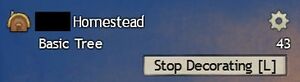Decoration
Decorations are Guild Hall or Homestead cosmetic items which can be purchased, earned, or crafted (Scribe for guild halls, Handiworker for Homesteads), and placed in guild halls and homesteads. Each can be placed, rotated, manipulated, and removed to reposition the item. Many decorations have collision, allowing players to stack decorations and climb on top of each. Arena decorations cause combat effects, such as knockback or damage, to players inside the Arena.
Overview[edit]
- With the launch of the Guild Wars 2: Janthir Wilds expansion, the decoration system received a complete overhaul[1]':
- New manipulations skills were implemented to change the position, rotation, and scale of decorations.
- The modifications can be restored and copied.
- The modifications can be relative to the current state of the decoration or the map.
- Decorations can now be placed underground, above ground, and inside other decorations.
- X-Ray Vision has been implemented to allow players to see where decorations are, so they are not lost underground or inside other decorations.
- You can transform into a bee to fly around and decorate more easily.
- Guild Halls and Homesteads share the same decorating skills.
- New manipulations skills were implemented to change the position, rotation, and scale of decorations.
Decorating[edit]

- Decorating in both Homestead and Guild Hall uses the same system.
- Decorating can be activated through a keybind (default L). In case the keybind is not set, guild hall decorating can be activated by navigating to the Decorations-Section in the Guild Storage, while homestead decorating can be activated by clicking the Decorate button on the top right of the UI screen.
- Holding Left Click while placing down a decoration allows player to rotate it.
- Holding SHIFT while rotating allows player to rotate in 45-degree increments.
- Decorations can be erased after being placed and will return to storage.
- To copy size and rotation of an existing decoration. In F2 Modify Existing Decorations > 1 select source decoration and 1 confirm in the same spot, then swap to F1 Place New Decorations > 9 Select new decoration aim and hit 1 place once > 7 Use Last Scale and Rotation.
- Once decorating is activated each decoration can be selected, placed, modified and removed through the Place New Decorations, Modify Existing Decorations and Erase Decorations skill bundles and the following skills:
| # | Skill | Description | ||
|---|---|---|---|---|
| Swap skills | ||||
| F1 | Place New Decorations | ¼ | Show skills related to adding decorations. | |
| F2 | Modify Existing Decorations | ¼ | Show skills related to changing placed decorations. | |
| F3 | Erase Decorations | ¼ | Show skills related to removing decorations. | |
| Place New Decorations | ||||
| 1 | Place | ½ | Add the selected decoration to the environment. Press again to confirm placement, or use Move/Rotate/Scale for more control. The decoration palette will open if no decoration is selected. A warning will display if decoration limits are exceeded. | |
| 2 | Move | 0 | Drag the manipulator handles to reposition the decoration. Drag the squares to move in two axes at once. | |
| 3 | Rotate | 0 | Drag a manipulator ring to rotate the decoration on its corresponding axis. Press again to toggle the all-axis manipulator ball. Hold SHIFT while clicking on a ring to rotate in 45-degree increments. | |
| 4 | Scale | 0 | Drag the manipulator to scale the decoration uniformly in all directions. | |
| 5 | Toggle Manipulator Alignment (Local/Global) | 0 | Change the alignment of the manipulator to be relative to either the decoration or the map. | |
| 6 | Reset Scale and Rotation | 0 | Remove any rotation and restore the decoration's original scale. | |
| 7 | Use Last Scale and Rotation | 0 | Apply the most recently used scale and rotation to the decoration. | |
| 8 | Flying Mode | Transform into a bee for the ability to fly. Useful for decorating in difficult to reach places. | ||
| 8 | Leave your wings behind and return to your original self. | |||
| 9 | Select Decoration | Open the decoration palette to choose which decoration will be placed. | ||
| 0 | Stop Decorating | ... | ||
| Modify Existing Decorations | ||||
| 1 | Select Decoration to Modify | ¼ | ¼ | Select a placed decoration in the instance for further modification. |
| 1 | ¼ | ¼ | Confirm the new placement of the decoration being modified. | |
| 2 | Move | 0 | Drag the manipulator handles to reposition the decoration. Drag the squares to move in two axes at once. | |
| 3 | Rotate | 0 | Drag a manipulator ring to rotate the decoration on its corresponding axis. Press again to toggle the all-axis manipulator ball. Hold SHIFT while clicking on a ring to rotate in 45-degree increments. | |
| 4 | Scale | 0 | Drag the manipulator to scale the decoration uniformly in all directions. | |
| 5 | Toggle Manipulator Alignment (Local/Global) | 0 | Change the alignment of the manipulator to be relative to either the decoration or the map. | |
| 6 | Reset Scale and Rotation | 0 | Remove any rotation and restore the decoration's original scale. | |
| 7 | Use Last Scale and Rotation | 0 | Apply the most recently used scale and rotation to the decoration. | |
| 8 | Flying Mode | Transform into a bee for the ability to fly. Useful for decorating in difficult to reach places. | ||
| 8 | Leave your wings behind and return to your original self. | |||
| 9 | Select Decoration | Open the decoration palette to choose which decoration will be placed. | ||
| 0 | Stop Decorating | ... | ||
| Erase Decorations | ||||
| 1 | Erase Single Decoration | Select a single decoration to be returned to storage. | ||
| 2 | Erase Small Area | Target a small area to return the decorations inside to storage. | ||
| 3 | Erase Medium Area | Target a medium area to return the decorations inside to storage. | ||
| 4 | Erase Large Area | Target a large area to return the decorations inside it to storage. | ||
| 5 | Toggle X-Ray Vision | Turn on/off x-ray illumination so decorations can be seen through objects or terrain. | ||
| 5 | Turn on/off x-ray illumination so decorations can be seen through objects or terrain. | |||
| 8 | Flying Mode | Transform into a bee for the ability to fly. Useful for decorating in difficult to reach places. | ||
| 8 | Leave your wings behind and return to your original self. | |||
| 9 | Select Decoration | Open the decoration palette to choose which decoration will be placed. | ||
| 0 | Stop Decorating | ... | ||
Homestead decorations[edit]
Decorating inside a homestead and limitations[edit]
- When decorations are crafted via the Handiworker crafting discipline, each is immediately placed into the homestead storage.
- There is a storage limit of 250 for most crafted decorations, except the writable decorations: Basic Commemorative Statue, Basic Grave Marker and Basic Signpost are limited to 15
- Homestead decorations are not tradable.
- There is a maximum limit of 1000 placed decorations in a Homestead.
- There can only be a maximum of 200 objects within a 600 unit square bounding box of a single decoration, no more may be placed in that area until some are removed.[2]
- The decoration that has too many objects around it will show a slight outline.
- The instance owner has an
 options icon on the top right of the UI screen.
options icon on the top right of the UI screen.
- Clear All Decorations — Clear all decorations from the instance at once, including the default decorations.
- Restore Homestead — Restore the instance to its default form, placing all the default decorations back in their original place.
- Enable Party Decoration — Enable the decorating mode for players in the same party. By giving this permission, all the players can place, modify, or erase decorations.
- Obstacles are placable in the homestead, but just for decorating purposes - they don't have the same effect as in the guildhall arena.
Acquisition[edit]
Homestead decorations can be obtained by crafting via the Handiworker crafting discipline, using recipes to unlock their crafting.
A list of all recipes can be found here. Every decoration needs atleast one of the three materials (Refined Homestead Fiber,Refined Homestead Metal, Refined Homestead Wood) for crafting.
Recipe acquisition[edit]
- Primary article: Handiworker#Recipe sheets
- Complete the third chapter of the Janthir Wilds story, Home Sweet Home will reward a Chest of Homestead Starter Goods, which contains basic decoration recipes.
- Progress the
 Homesteading mastery track to unlock some further decoration recipes.
Homesteading mastery track to unlock some further decoration recipes. - Vendors offering decoration recipes:
- Glenna — raid trophy recipes in exchange for Magnetite Shards. The trophy's respective raid boss must have been defeated to unlock the ability to purchase it.
- Glenna and Titan Specialist Tante — Mount Balrior raid trophy recipes in exchange for Gaeting Crystals. The first recipe for each boss, is bought with the respective boss token, for example Greer's Token.
- Renown Heart merchants in Janthir Wild's Maps — sells various recipe bundles. The heart must have been completed at least once before on that character to be able to purchase the recipes.
- Deft Lahar — offers world boss recipes in exchange for trophies acquired by defeating them, and a basic pedestal recipe.
- Research Merchants — offer Jade Bot Workbench recipe.
- Skirmish Supervisors — offer WvW sieges and statues recipe.
- Halloween Vendor — offers Halloween recipes.
- Wintersday Vendor — offers Wintersday recipes.
- Lunar New Year Vendor — offers Lunar New Year recipes.
- Glenna — raid trophy recipes in exchange for Magnetite Shards. The trophy's respective raid boss must have been defeated to unlock the ability to purchase it.
- Gem Store — offers Black Lion recipe packages.
Material acquisition[edit]
- Refined materials — Can be obtained inside the homestead at the Refiners. Players can obtain up to 1600 Refined Homestead Fiber, 1050 Refined Homestead Wood, and 1300 Refined Homestead Metal each week through refinement. 7500 additional materials per type can be bought in the black market tab of each refiner for gold - starting at a price of 6
 16
16  for 25 and increasing with every purchase.
for 25 and increasing with every purchase.
- Unique materials — Some decorations require a unique item that does not have a slot in material storage, which can be acquired through gathering, looting, or purchased from vendors or the Trading Post. A list can be found here.
List of decorations[edit]
- A filterable list of all decorations can be found here: Decoration/Homestead
Categories[edit]
Decorations for personalizing your homestead sort by category.
- Architecture (61)
- Table, Seating, Etc. (44)
- Storage (19)
- Decor (38)
- Lighting (43)
- Planters and Topiaries (63)
- Trees and Foliage (22)
- Natural Features (24)
- Sculptures (65)
- Flag, Signs, Markers, Etc. (21)
- Weapons and Traps (31)
- Trophies (90)
- Racing (3)
- Other (46)
- Black Lion (23)
Theme[edit]
A secondary decoration groups for personalizing your homestead sort by theme.
- Heart of Thorns (28)
- Path of Fire (32)
- End of Dragons (7)
- Secrets of the Obscure (1)
- Janthir Wilds (49)
- Lunar New Year (21)
- Super Adventure Box (0)
- Dragon Bash (0)
- Festival of the Four Winds (0)
- Shadow of the Mad King (51)
- Wintersday (53)
Gallery[edit]
- Primary article: Decoration/Homestead
Guild Hall decorations[edit]
Decorating inside a guild hall and limitations[edit]
- When decorations are crafted or purchased, each is immediately placed into the guild storage tab of the guild panel.
- There is no limit per decoration in the storage.
- There is a maximum limit of 2000 placed decorations per Guild Hall.[3]
- Guild permissions are required to place, remove, or use decorations as a scribe:
- Decorator — Players can place, move, and remove most decorations in the guild hall.
- Arena Decorator — Players can place, move, and remove decorations in the arena.
- Monument Decorator — Players can place, move, and remove monument decorations in the guild hall.
- Remove All Decorations — Players can remove all decorations from the guild hall and return them to guild storage.
- While players without Heart of Thorns cannot place decorations,[verification requested] getting a warning message preventing them from doing so, they can remove them.
Acquisition[edit]
Basic decorations cost 50 ![]() each to purchase in the guild hall, but the price is lowered to 24
each to purchase in the guild hall, but the price is lowered to 24 ![]() when upgrading the guild trader. Purchased decorations are deposited directly into guild storage if the character is representing a guild at the time of purchase. Otherwise they are placed in the character's inventory.
when upgrading the guild trader. Purchased decorations are deposited directly into guild storage if the character is representing a guild at the time of purchase. Otherwise they are placed in the character's inventory.
- Vendors offering decorations:
- Douglas Bird — basic decorations for coins.
- Cullen — basic decorations for coins.
- Fion — special decorations purchased by exchanging items and trophies obtained from festivals, open world meta events, and raids
- Guild Commendation Trader — Basic Flagpole for Guild Commendations
- Sigurlina Jonsdottir — Guild Trader after the Tier 4 upgrade assorted decorations for Guild Commendations
- Albert the Butler — in Lakeside Bazaar once you've completed Confessor's End
- "Gravedigger" Fim — in Jahai Bluffs at Pact Vanguard.
- Race Prizes — near the start of Roller Beetle mount races
- Mist Warden Quartermaster, Olmakhan Quartermaster, Crystal Bloom Quartermaster — in Dragonfall.
- Tactician Erlandson — in Eye of the North.
- Scribes can upgrade and combine decorations. After crafting the decoration, it will become a schematic in the Assembly Device.
- WvW Siege Decoration Cases contain a random siege decoration.
- Upgrading the Guild Arena unlocks decorations for the arena
List of decorations[edit]
Decorations[edit]
Decorations for personalizing your guild hall.
- Architecture (98)[note 1]
- Furniture (53)
- Lighting (23)
- Plants (71)
- Statuary (41)
- Trophies (127)[note 2]
- Festivals (249)
- Monuments (10)
- Other (64)
Arena[edit]
Obstacles to customize the guild hall arena. Items in the Arena category can only be used as obstacles in the owning guild's arena. Spend items by talking to the Obstacle Coordinator in the arena.
- Notes
- ^ This count does not include the Gilded Banner and Large Guild Banner which are unobtainable at present.
- ^ This count does not include the PvP trophies which are unobtainable at present.
- ^ This count does not include the Obstacle: Flame Trap which is unobtainable at present.
Gallery[edit]
- Primary article: Decoration/Guild hall
References[edit]