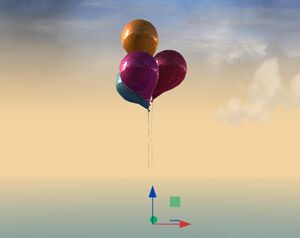Move (modify)
From Guild Wars 2 Wiki
Jump to navigationJump to search
Move
- Profession
 Common
Common- Parent skill
- Modify Existing Decorations
- Bundle
- Decoration





- Game link
“MoveDrag the manipulator handles to reposition the decoration. Drag the squares to move in two axes at once.
— In-game description
Move is a skill used for decorating Guild Halls and Homesteads allowing players to manipulate the position of decorations inside the dimensions of a cube axes. When selected, after placing and selecting the decoration the object can be moved using the X, Y and Z axes arrows.
Mechanics[edit]
- This skill lets the player to move the decoration by dragging the manipulators, there are 2 types of the manipulator:
- Arrow manipulator, used for moving decoration in 1 direction.
- Red arrow — X axis representing the left and right in local mode, east and west in global mode.
- Green arrow — Y axis representing the forward and backward in local mode, north and south in global mode.
- Blue arrow — Z axis representing the upward and downward.
- Square manipulator, used for moving decoration in 2 axes at the same time.
- Red square — X plane, moving decoration in both Y and Z axes
- Green square — Y plane, moving decoration in both X and Z axes
- Blue square — Z plane, moving decoration in both X and Y axes.
- Arrow manipulator, used for moving decoration in 1 direction.
Notes[edit]
- Move works in the same way, but is used for decorations that are newly placed, as opposed to modifying existing decorations.