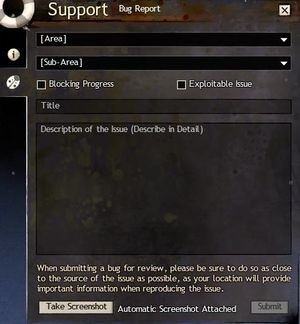Support panel
From Guild Wars 2 Wiki
Jump to navigationJump to search
![]() The Support panel allows communications with the Guild Wars 2 Support Team to report bugs, exploits, and other issues. This panel can be opened through the game menu.
The Support panel allows communications with the Guild Wars 2 Support Team to report bugs, exploits, and other issues. This panel can be opened through the game menu.
Overview[edit]
 Main: directs players to places to contact support or report issues.
Main: directs players to places to contact support or report issues.
- Known Issues: Please visit our support forums to see if what you're experiencing is a known issue and is being fixed.
- Report a Bug: Submit a bug directly to the GW2 Development Team. Please be aware that we cannot provide individual responses but your bug will be reviewed by a team member who may contact you if additional information is required.
- Contact Customer Support: For billing, payment, or other account-related issues.
 Bug Report: allows players to submit a report with detailed information and screenshot if necessary. Reports are divided into multiple areas and sub-areas of content.
Bug Report: allows players to submit a report with detailed information and screenshot if necessary. Reports are divided into multiple areas and sub-areas of content.
Bug Report options[edit]
| Area | Sub-area |
|---|---|
| General PvE & Environment | Dynamic Events & Renown Hearts |
| Terrain | |
| Portals & Zone Transitions | |
| Resource Node | |
| Hero Challenge | |
| Vista | |
| Point of Interest | |
| Waypoint | |
| Living World Journal Functionality | |
| Cinematics | |
| User Interface | Map / Mini-Map |
| Hero panel | |
| Inventory | |
| Guild | |
| PvP Scoreboard | |
| Contacts / Friends | |
| Art / Visual | |
| Party | |
| Chats | |
| WvW Panel | |
| sPVP Panel | |
| Text and Translation | |
| Inventory | Player Inventory |
| Bank | |
| Currency | |
| Wardrobe Storage | |
| Player | Character Creation |
| Weapons and Abilities | |
| Clipping / Art / Visual | |
| Animations | |
| Crafting | |
| NPC | Creatures / Combat NPCs |
| World Bosses | |
| Merchants and Vendors | |
| Event NPCs | |
| Audio | Ambient |
| Cinematic | |
| Voice-Over | |
| Sound Effects | |
| Music | |
| Competitive | sPVP Maps |
| sPVP Reward Template | |
| WvW Eternal Battlegrounds | |
| WvW Borderlands | |
| WvW Ability Systems | |
| Black Lion Trading | Trading Post |
| Gem Store | |
| Currency Exchange | |
| Pick-Up Tab | |
| MTX Items | |
| Other | |
| Beta | Profession: Revenant |
| Skills, Traits, and Specializations | |
| UI | |
| Merchants and Vendors | |
| Creatures / Combat NPCs | |
| Crafting | |
| Text and Translation | |
| Masteries | |
| Leaderboards |
Notes[edit]
- The chat commands "/bug" or "/support" will open this panel.
- Account and character information are automatically included with each submission.
- Reports can also be submitted through support tickets.