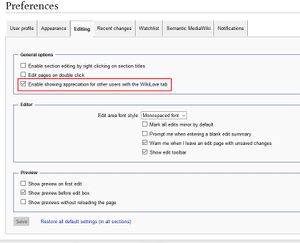Help:WikiLove
This feature allows users to show their appreciation of the work of other editors via customized messages on their talk page.
How to enable WikiLove[edit]
WikiLove is deactivated by default and needs to be enabled via Special:Preferences. Under the section "Editing", tick the box next to "Enable showing appreciation for other users with the WikiLove tab".
Using WikiLove[edit]
Once activated, logged-in users will see a new tab when visiting another user's pages.
Clicking on the button will open a menu where users can pick between several options: "Barnstars", "Food and drink" and "Make your own". The first two choices offer you a selection of predetermined icons and headers, allowing you to enter your own custom text. "Make your own" lets you pick your own icon, header and text. Preview your WikiLove message before you hit "Send WikiLove".