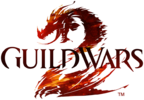Help:Cheatsheet
New users pressing the "edit" button on any page can be intimidated by the wiki mark-up. On a wiki, certain characters or sequences of characters behave differently to how they would in any other context. For example, to format a word in italic, you include it in two pairs of apostrophes like ''this''.
This page aims to be a useful reference, listing the most frequently found wiki mark-up that will be encountered. That being said, the best way to learn the syntax is by trial and error. Most wiki users start off by fixing typos or other small things until they get a feel for the syntax, but there is nothing stopping a new editor from creating a page straight away. As an example, if you wanted to create a new page for a new NPC, you could copy the source code from an existing NPC's page and paste it onto the new page.
Editing syntax[edit]
| Desired Effect | Input | Output |
|---|---|---|
| Applies anywhere | ||
| Italicise text |
''Anything between double apostrophes will show up italicized.'' |
Anything between a double apostrophe will be italicized. |
| Bold text |
'''Anything between triple apostrophes will show up in bold.''' |
Anything between triple apostrophes will show up in bold. |
| Bold and italic text |
'''''Anything between quintuple (triple and double together) apostrophes will show up in bold and italicized.''''' |
Anything between quintuple (triple and double together) apostrophes will show up in bold and italicized. |
| Internal link (within Guild Wars 2 Wiki) |
Anything between double square brackets will become an internal link: |
skill |
| Internal link to an image or category |
To link to an image uploaded on the wiki, prefix the location with a colon. Without the colon, the actual image is displayed. |
|
| Interwiki link (to Guild Wars Wiki or Wikipedia) |
Interwiki links are much like internal links, except they are prefixed with their external destination: |
|
| Redirect to another page |
To redirect an article, put the following line with your target destination of choice (see "Internal link") on any page you want to redirect from: |
|
| External link (to other websites) |
Single square brackets (or none at all) are used for external links: |
[1] |
| Sign your posts on talk pages |
Signing your posts is required for other users to see who left the comment. Unregistered users' comments are signed with their IP. To sign, put 4 tildes after your comment: |
Your comment. Your username 16:33, 22 February 2025 (UTC) |
| Image |
To display an image, treat them as internal links, suffixed by a fixed width if required: |

|
| Thumbnail image |
To display a thumbnail of an image (usually only seen on articles and their talk pages), treat them as internal links, suffixed by "|thumb" and a caption text. Links can also be present in the caption text: |
 Official Guild Wars 2 logo |
| Image link |
To use an image as a link, suffix "|link=<destination>": |
  |
| Applies only at the beginning of a line | ||
| Headings A Table of Contents will automatically be generated when four headings are added to an article. |
Headings are used to divide an article or page into sections. Headers of a higher number will sort themselves under headers of a lower number in the Table of Contents if there is one: |
Level 2[edit]Level 3[edit]Level 4[edit]Level 5[edit]Level 6[edit] |
| Indented lines and paragraphs |
Indenting lines and paragraphs is usually limited on articles. Most common use of indenting is in discussions and conversations on talk pages. Indenting creates a flow between comments and makes reading generally easier. To indent, simply prefix your comment with an appropriate amount of colons: |
|
| Definition lists |
To list and describe definitions, prefix the term with a semi-colon and the description with a colon: |
|
| Bullet list |
A bulleted list can be generated by prefixing each line with an asterisk, or multiple asterisks: |
|
| Numbered list |
A numbered list can be generated by prefixing each line with a number sign, or multiple number signs: |
|
Notes[edit]
- Always use "Show preview" when editing before saving the final version of your edit. This avoids a big list of minor edits in the Recent changes.
- Leaving an edit summary allows other users to quickly identify what you've changed with an edit.
See also[edit]
- Guild Wars 2 Wiki:Sandbox — for experimentation with editing without affecting live pages
External links[edit]
- Cheatsheet for Editing Pages on Wikipedia
- Image help on MetaWiki
- Monobook editing shortcuts on Wikipedia