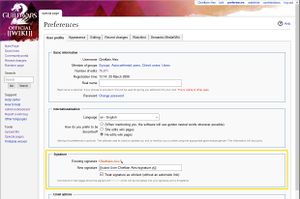Help:Signatures
As well as being good etiquette, signatures facilitate discussion by making it easier to follow a discussion between several people, as the standard signature includes both the name of the user and a timestamp for the comment. They also make it easier to navigate talk pages, to address comments to specific users, and to encourage civility by attribution and identification.
Signatures don't indicate ownership or copyright of content - a wiki is a collaborative effort. Identification of individual users is generally only relevant during discussions.
When to sign[edit]
Any comment on talk pages should be signed, regardless of the namespace. This includes comments made by unregistered/logged-out users as well as registered ones. Elsewhere (e.g. articles), they needn't be used, since edits are automatically logged and attributed in page histories.
Anonymity[edit]
While an editor is not logged in, the IP address (e.g. 192.0.2.58) will be used for identification purposes instead. Some users prefer to use their IP address instead of a user name because of a misconception that the IP address provides more anonymity. In truth, a pseudonymous account name (that is, a registered user name) actually provides more protection.
Signing manually with a pseudonym or tag such as -- anon does not provide more anonymity or privacy protection, since the IP address is logged directly into the page history. Similarly, the {{unsigned ip}} template will be used to sign these comments subsequently.
How to sign[edit]
There are two ways to sign comments:
- At the end of the comment, type four tildes (~~~~).
- Use
 on the edit toolbar, which automatically inserts the above.
on the edit toolbar, which automatically inserts the above.
The signature will appear when the page is previewed and saved. The four tildes will result in the following:
| Code | Resulting code after saving | Resulting display |
|---|---|---|
~~~~
|
[[User:Example|Example]] 07:02, 22 January 2025, (UTC)
|
Example 07:02, 22 January 2025, (UTC) |
Variants[edit]
When necessary, changing the number of tildes results in a different output:
| Code | Resulting code after saving | Resulting display |
|---|---|---|
~~~
|
[[User:Example|Example]]
|
Example |
~~~~~
|
07:02, 22 January 2025, (UTC)
|
07:02, 22 January 2025, (UTC) |
Dealing with unsigned comments[edit]
If you see an unsigned talk page comment, please sign it with the {{unsigned}} template to show the author and date of the comment. This template needs to be substituted with subst: to work properly.
| Code | Example | Resulting display |
|---|---|---|
{{subst:unsigned|<user name or ip>|<date>}}
|
{{subst:unsigned|Example|00:07, 29 June 2013}}
|
—The preceding unsigned comment was added by Example (talk • contribs) at 00:07, 29 June 2013 (UTC). |
(You can copy the value for the date parameter from the comment page's history, but note that this template requires the time to be in UTC. If your profile specifies a different timezone for times, you will need to manually adjust the time from the history page to be in UTC.)
Customization[edit]
Registered users can modify their signature in Special:Preferences. The text entered into the "new signature" field changes what appears before the timestamp (by default, this is the username with a link to the userpage).
To fulfill their purpose, signatures should be readable, non-disruptive, and easily identifiable.
To include Wiki markup or HTML markup, the Treat signature as wikitext (without an automatic link) checkbox must be enabled. Some markup that works in normal pages may not work in signatures.
Images can also be used, but their height should not exceed 19px, or else the line height between comments is disturbed. The image should link to the userpage or user talk page. See the examples below for the syntax.
Examples[edit]
| Code | Resulting display with ~~~~
|
|---|---|
[[User:Example|'''Example''']] <small>[[User talk:Example|''talk'']]</small>
|
Example talk 07:02, 22 January 2025, (UTC) |
[[File:User Example signature.png|link=User:Example]] <small>[[User talk:Example|''talk'']]</small>
|