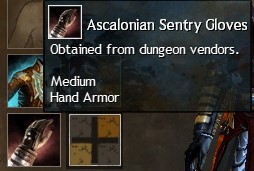Cosmetic Inspection
From Guild Wars 2 Wiki
(Redirected from Cosmetic inspection)
Jump to navigationJump to search
Cosmetic Inspection is a feature for viewing currently applied skins and dyes of other player characters, accessible by right clicking the target indicator and selecting "Inspect Cosmetics". It is visually similar to the personal dye and equipment preview window.
Usage[edit]
- There are two methods to open this window
- Select another player character, right click their character's portrait, and then select Inspect Cosmetics.
- Use the
/inspectchat command:- If you have a player character selected, you will inspect them.
- If you have no character selected but your camera is "highlighting" a player character, you will inspect them (see Notes)
- Otherwise, you will inspect yourself.
- Other functionality
- Right-clicking on a dye-slot will open a small menu to either find the dye in the trading post or to preview the dye in the standard dye preview panel.
- Hovering over an armor piece may also display how an item may be obtained. Not all items have additional source text.
Notes[edit]
- Using
/inspectwithout selecting a character seems to inspect the character your camera "highlighting" (i.e. you will see the focused character's health bar and player level/mastery level under their name tag). To reliably use/inspectto inspect yourself, try looking fully up at the sky/ceiling or fully down on the floor. - The skins for equipped armor, backpack and outfit will not be shown if their visibility checkbox is unchecked in the Equipment section of the Hero panel.
- The skins for equipped armor will also not be shown if an outfit is worn.
- The skins for equipped weapons are not shown in competitive maps.
- Outside of competitive modes the skins for equipped weapons are always shown, regardless of whether their visibility checkbox is checked or not.
- If you inspect a transformed player, you'll still inspect the players character instead of their transformation.
Trivia[edit]
- Added to the game as part of the April 16, 2024 game update.
See also[edit]
- Equipment preview
- Chat command for other commands aside from
/inspect