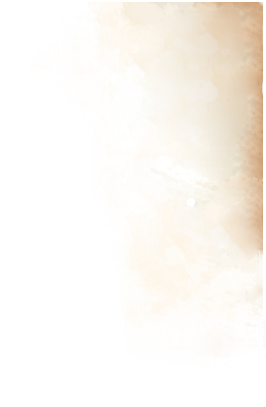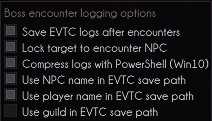|
ArcDPS is 3rd party program that collects combat data and displays it in a form of dps/boon/rez/downed tables in-game. It was greenlighted by ArenaNet, and you can get it here: https://www.deltaconnected.com/arcdps/
Installation[edit]
Save d3d9.dll downloaded from https://www.deltaconnected.com/arcdps/x64/ into gw2 install dir/bin64/ with the other dlls while the game is not running.
To remove arc just exit the game and remove d3d9.dll. Expect it to not work at all or not work properly after every major gw2 patch.
Updating[edit]
To update, replace d3d9.dll with new one. There is no built-in auto-update feature, but there are solutions, my favorite is to run PlenbotLogUploader by streamer Plenyx. Main function of Plenbot it posting boss logs on Twitch/Discord (which I strongly recommend just to be able to go back to Discord and check your logs), but it can also update your ArcDPS with every major release.
Settings and Logging[edit]
Display setting for arc depends on what you personally need to see, but I recommend setting it up so you can see both boss dps and AoE (cleave) dps. Total damage might be useful to see, but this stat alone doesn't give me good enough indication of how well I'm performing.
You can change display settings (what stats you are seeing) by right-clicking on dps window, and in Display section you can set last to fields with tags you want (hover to see available tags).
I'm using @5 (@2) as stats format and | @3 (@1) as title bar format, both give me target dps as a first stat and cleave dps in brackets, the title is just group dps.
Besides dps you can create additional dps tables with rez counds, downed counts, condi cleanses etc etc, be adventurous and play with some options once you'll get familiar with arc.
Logging: basically saving boss fight that can be later uploaded from Documents/Guid Wars 2/addons/arcdps/arcdps.cbtlogs to website like https://dps.report/ (this can also be done automatically with PlenbotLogUploader).
For logging to work, you have to navigate in to Logging option in arcdps menu (open main menu with Shift+Alt+T), choose Logging and in there:
- select
Save EVTC logs after encounters
- select
Lock target to encounter NPC (so your logs won't be messed up on encounters where you need to split, or swap targets like Largos or Eyes in w5)
- if you plan on raiding, doing fractals or strikes often, you might want to select
Compress logs with PowerShell to save some space
- to organize logs in boss/character/guild folders select or deselect last 3 options to your likings (
Use NPC/player/guild name in EVTC save path).
Boon Table[edit]
Default ArcDPS have boon table feature with numerical representation of stats, while it can be readable, many ppl struggle to understand might for example. ArcDPS Boon Table comes to help with that! By pasting d3d9_arcdps_table.dll file to gw2 install dir/bin64/, it will change default look of ArcDPS boon table to more readable form.
Keybinds[edit]
Numerous times I wanted to show my keybinds and amazing keyboard (no longer produced) I'm using, I thought it'd be easiest to do it here as a picture.

|