File:Help images 3.jpg
From Guild Wars 2 Wiki
Jump to navigationJump to search
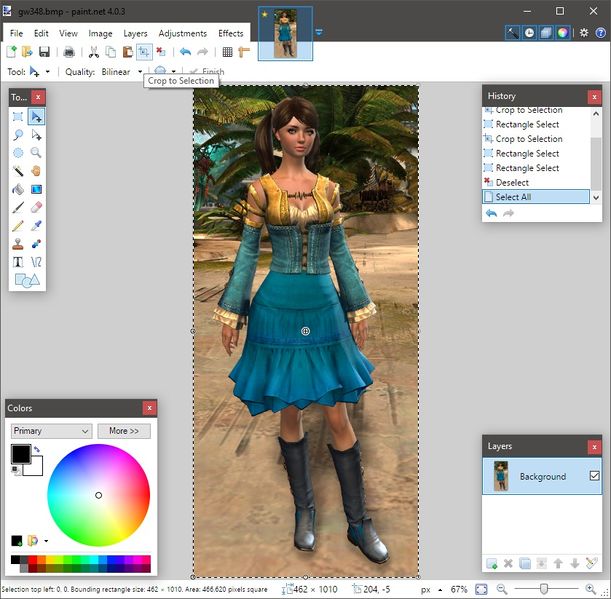
Size of this preview: 611 × 599 pixels. Other resolutions: 245 × 240 pixels | 489 × 480 pixels | 839 × 823 pixels.
Original file (839 × 823 pixels, file size: 195 KB, MIME type: image/jpeg)
Summary[edit]
Steps:
- Open .bmp image
- Use the selection rectangle to draw around the NPC, leaving a margin around them with scenery visible.
- Crop the image to your selection.
- Save as .jpg
Licensing[edit]
| This screenshot contains property of ArenaNet or NCSoft which is used with permission. The terms of the permission do not include third party use. It is not released under the GFDL. Please see Guild Wars 2 Wiki:Copyrights for further information. |
File history
Click on a date/time to view the file as it appeared at that time.
| Date/Time | Thumbnail | Dimensions | User | Comment | |
|---|---|---|---|---|---|
| current | 21:25, 25 July 2017 |  | 839 × 823 (195 KB) | Chieftain Alex (talk | contribs) | Steps: * Open '''.bmp''' image * Use the '''selection rectangle''' to draw around the NPC, leaving a margin around them with scenery visible. * '''Crop''' the image to your selection. * Save as '''.jpg''' |
You cannot overwrite this file.
File usage
The following page uses this file: